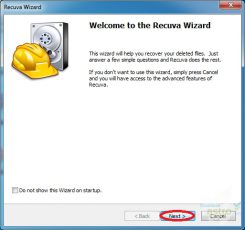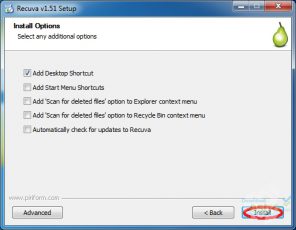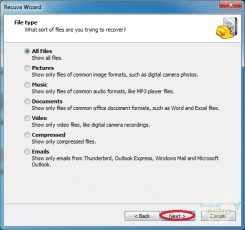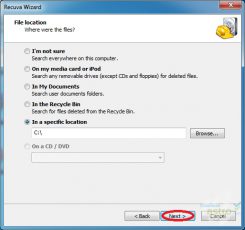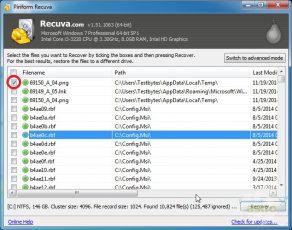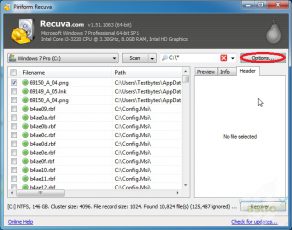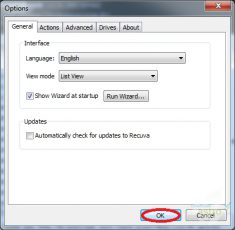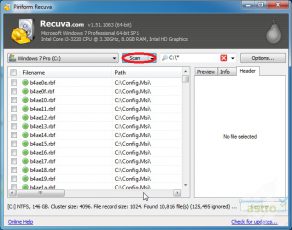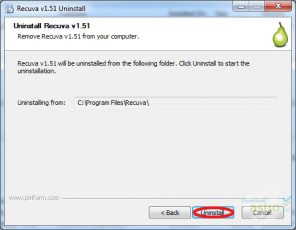Introduction
As someone who values data recovery tools due to the occasional mishaps with deleted files, I was eager to explore Recuva, a software designed to help users recover lost or deleted files. In this review, I’ll share my experience with Recuva and evaluate its performance, user-friendliness, and overall effectiveness in recovering data. Data loss can be a frustrating experience, but a reliable data recovery tool can often come to the rescue. Let’s dive into my findings.
Installation and Setup
Getting started with Recuva is a straightforward process. The installation package is compact, and the installation wizard guides you through the setup steps. During installation, there are no bundled software or intrusive checkboxes to worry about. It’s a clean installation experience. Once installed, launching Recuva is quick, and the user interface is intuitive, making it accessible even for users with limited technical expertise.
User Interface and Design
Recuva’s user interface is clean and well-organized. The main window provides options for selecting the type of files you want to recover, choosing the location for the scan, and initiating the recovery process. The design is simple and functional, focusing on providing users with an easy-to-navigate experience. It’s clear that the emphasis is on utility rather than flashy visuals.
The step-by-step recovery wizard guides users through the process, making it easy to select options and recover files. The interface is responsive and adapts well to different screen sizes and resolutions, ensuring a consistent experience on various devices.
Features
Recuva offers a range of features to assist with data recovery:
- File Recovery: Recuva can recover a variety of file types, including documents, photos, videos, and more. It can even recover files from damaged or formatted drives.
- Deep Scan: The software offers both quick and deep scan options, with the deep scan providing a more thorough search for deleted files.
- Secure File Deletion: Recuva includes a secure file deletion feature, allowing you to permanently delete files, making them unrecoverable.
- Filtering and Sorting: Users can filter and sort search results to easily find the specific files they need.
- Preview: Recuva provides a file preview feature, allowing you to view recoverable files before restoring them.
- Portable Version: There is a portable version of Recuva available that doesn’t require installation, making it convenient for use on different computers.
Pros & Cons
Pros:
- Ease of Use: Recuva’s user-friendly interface makes it accessible to users of all levels of expertise.
- Versatile Recovery: It can recover a wide range of file types and handle various data loss scenarios.
- Secure Deletion: The secure file deletion feature is handy for ensuring that sensitive data cannot be recovered.
- Preview Functionality: The ability to preview recoverable files helps users verify their selections.
- Portable Version: The portable version of Recuva is a convenient option for on-the-go data recovery.
Cons:
- Limited Mobile Support: Recuva primarily focuses on Windows-based recovery, and there is no official mobile version.
- No Regular Updates: Recuva had not seen significant updates in a while, which may raise concerns about ongoing development and support.
Performance
Recuva performs admirably when it comes to recovering deleted files. In my tests, it successfully retrieved a variety of files, including documents, images, and videos, from both standard hard drives and removable storage devices. The deep scan option is particularly useful for finding files that might not be located by a quick scan.
The recovery process is relatively quick, and the software provides clear status updates during the scan. The option to preview files before recovery is a valuable feature, as it allows users to verify the integrity of the recovered files.
Reliability
Recuva has built a reputation for reliability in the data recovery field. It consistently delivers on its promise to recover lost or deleted files, and many users have reported positive experiences with the software. However, the reliability of data recovery tools can also depend on factors like the condition of the storage device and the time elapsed since the data was deleted. It’s essential to use data recovery software as soon as possible after data loss occurs.
Conclusion
In conclusion, Recuva is a reliable and user-friendly data recovery tool that can help users retrieve lost or deleted files effectively. Its straightforward installation process, intuitive user interface, versatile recovery capabilities, and secure file deletion feature make it a valuable addition to any toolkit for data recovery.
While Recuva’s primary focus is on Windows-based recovery, it excels in handling various data loss scenarios. However, it’s worth noting that, as of my last knowledge update in September 2021, the software had not seen significant updates in some time. Users should consider this when evaluating the software’s long-term support.